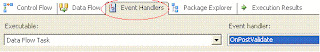This post is an introduction of Event Handlers in SSIS.
Event handlers in SSIS are used to handle events. The events at SSIS level could be an error, a warning, information, a pre/post execution of a particular task, a variable value changes etc. SSIS provides flexibility to trap the events raised by executables at run time and do the processing as required by the user.
Event handlers tab is the place were the event handlers are defined.
To see the Events related to a specific control flow task, you can switch to Event Handler tab and select the particular Control flow task.
To demonstrate an example I selected the Data Flow Task, the events related with DFT were shown in the Event handler combo box.
We will see an example where the Data Flow Task Start Time and End Time can be captured at the Event Handler tab.
We can place a script task onpreExecute and onPostExecute events to show the Start and End Time of the DFT package.
MessageBox.Show("Package Start Time:" + DateTime.Now.ToString());
Inside the Script Task we are showing the date and time only:
MessageBox.Show("Package End Time:" + DateTime.Now.ToString());
Once we run the package we will get the message box which shows the start time and end time of DFT (Data flow task)
I hope you like the post.
For more information on Event Handlers you can visit this URL: http://msdn.microsoft.com/en-us/library/ms140223.aspx
Welcome to SinghVikash blog
Popular Posts
-
Mobile Payment is combination of technologies. These technologies include Mobile Wallet providers, Mobile Technology providers, Banking, So...
-
SSIS: How to extract/unzip files to a folder using 7-Zip? SSIS: How to run command Line program and pass arguments to it? ...
-
Download PMP - ITTO Table My Journey to PMP Project Integration What is a Project Charter? What is a Project Manageme...
-
What do you and Super Computers have in Common? Airtel-Sim Card # 8919... what a hoax? Do you care for your Communication Styl...
-
How does SilckLogin works? What is Gamification? Biometric ATM in India What is Big Data? What is Google BigQuery...
-
The trend of Big Data has grown over the years. It all started with Google publishing papers on MapReduce and Google File System. Even thou...
-
Organizational Process Assets (OPA) and Enterprise Environmental factor (EEF) are input to many of processes of Project Management. OPA ...
-
What is PEGA? What is New in PEGA 7? What is BPM? How to setup PEGA PRPC system in your local machine What are WorkType an...
Blog Archive
-
▼
2011
(24)
-
▼
October
(8)
- SSIS: How to pull Stock Quotes from Google Finance
- How to Map your Google blog with your own Domain?
- SQL Server 2008: Encrypt/Decrypt data through SQL ...
- SSIS: Checkpoints implementation
- SSIS: What is CheckPoints?
- PM: How accurate is your Project Cost Estimates?
- SSIS: Event Handlers
- PM: Do you know your Project Cost?
-
▼
October
(8)